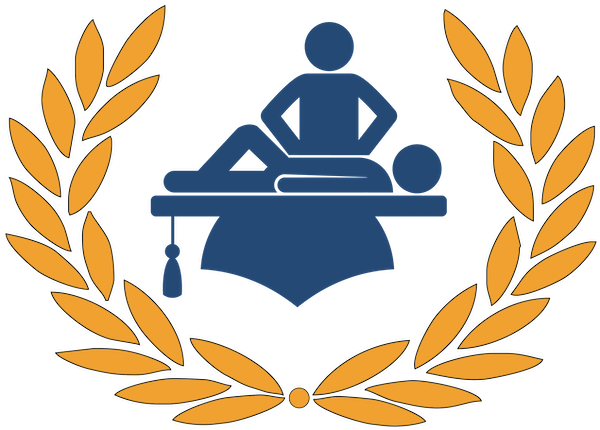How to enroll in our online Massage CE courses
Enrolling in our online courses is very easy. Simply select the course you are interested in and click “this course” and then “add to cart.” Once the course title has been added to the shopping cart you can click “view cart”
There you will see the course you are enrolling in. If you want to enroll in more you can click the “Home” link and continue shopping, adding the other courses to the cart the same way.
When you are ready to pay click the “proceed to check out” link and enter your payment information.
You will notice that we ask for your address and telephone number. The address is your billing address, this is an online course and we are not going to be shipping you anything. The telephone number will only be used if something goes wrong, like for example, if we go to report your hours to the state board but you gave us the wrong massage license number so we would need to call you to get the right one.
Your data will not be shared with anyone.
Paypal is our payment processor, but you do not need to have a paypal account to buy our courses. You can use a paypal account or any standard credit/debit card.
Paying for the course automatically enrolls you in that course. You will receive an email that prompts you to create a password so you can loginto the site. Once you log in, you will see the courses you enrolled in displayed in the dashboard and you can get started.